How to Top Up Your RTA Transport Card Online
Replenishing your RTA transport card has never been easier with the official website and mobile app. Follow this step-by-step guide to conveniently top up your card from the comfort of your home or office in the United Arab Emirates.
Step 1: Visit the Official RTA Website
Navigate to the official RTA website at www.rta.ae. Click on the "Top Up" or "Recharge" button, usually located in the main menu or on the homepage.
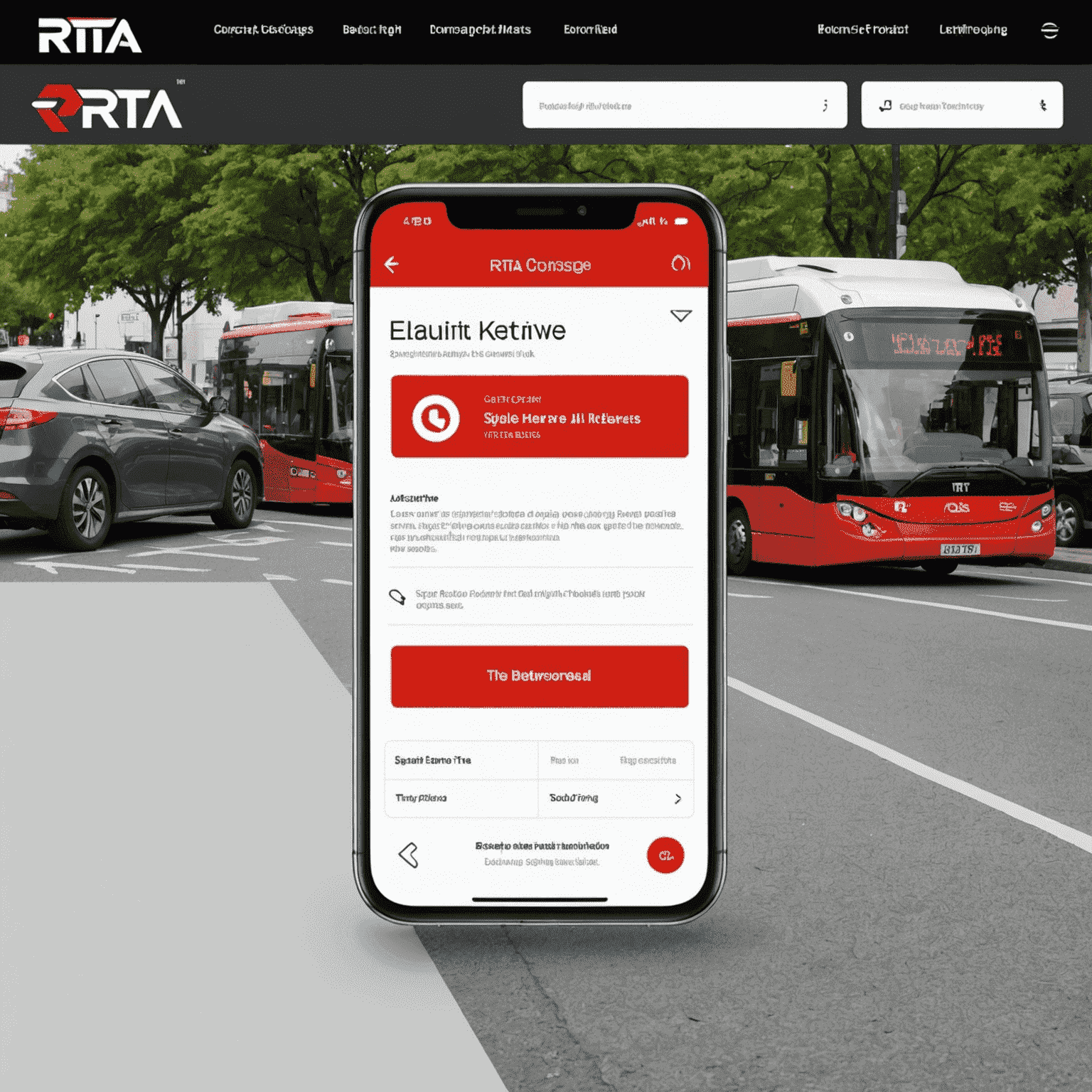
Step 2: Log In or Create an Account
If you already have an account, log in using your credentials. If you're a new user, create an account by providing the necessary information, such as your name, email address, and a secure password.
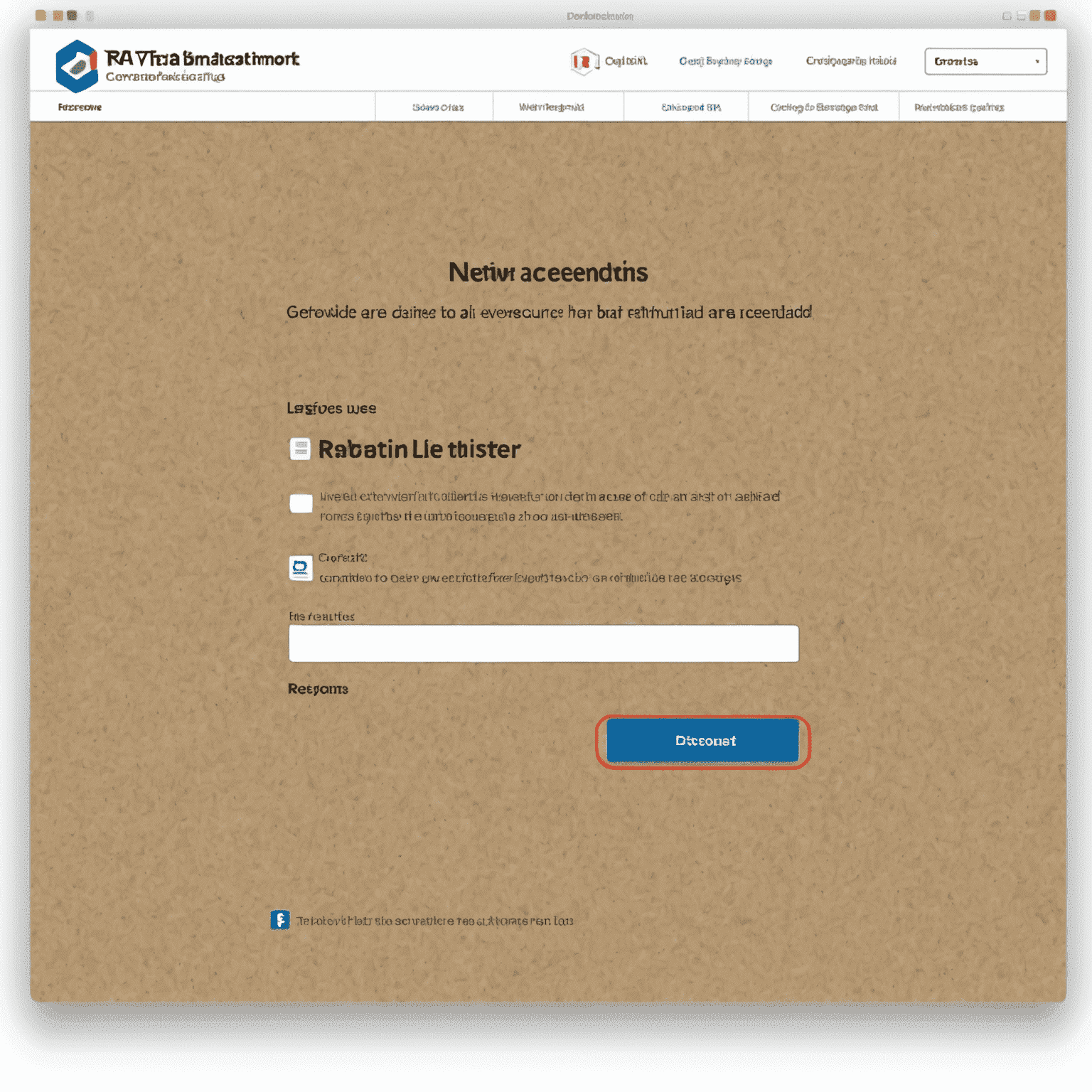
Step 3: Select Your Transport Card
Once logged in, choose the transport card you wish to top up from the list of registered cards. If your card isn't registered, follow the on-screen instructions to add it to your account.
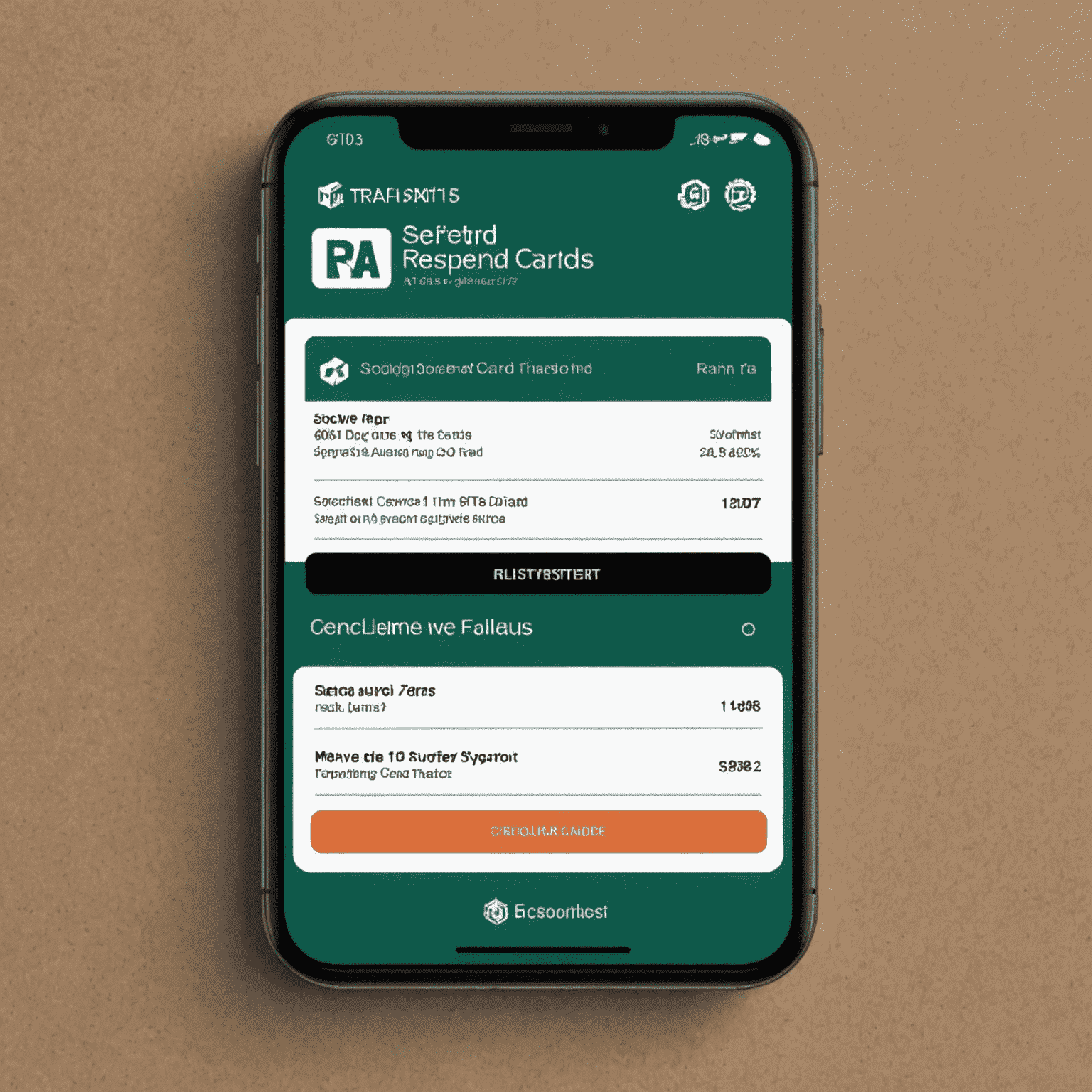
Step 4: Choose the Top-Up Amount
Select the desired top-up amount from the available options or enter a custom amount. Review the transaction details to ensure accuracy.
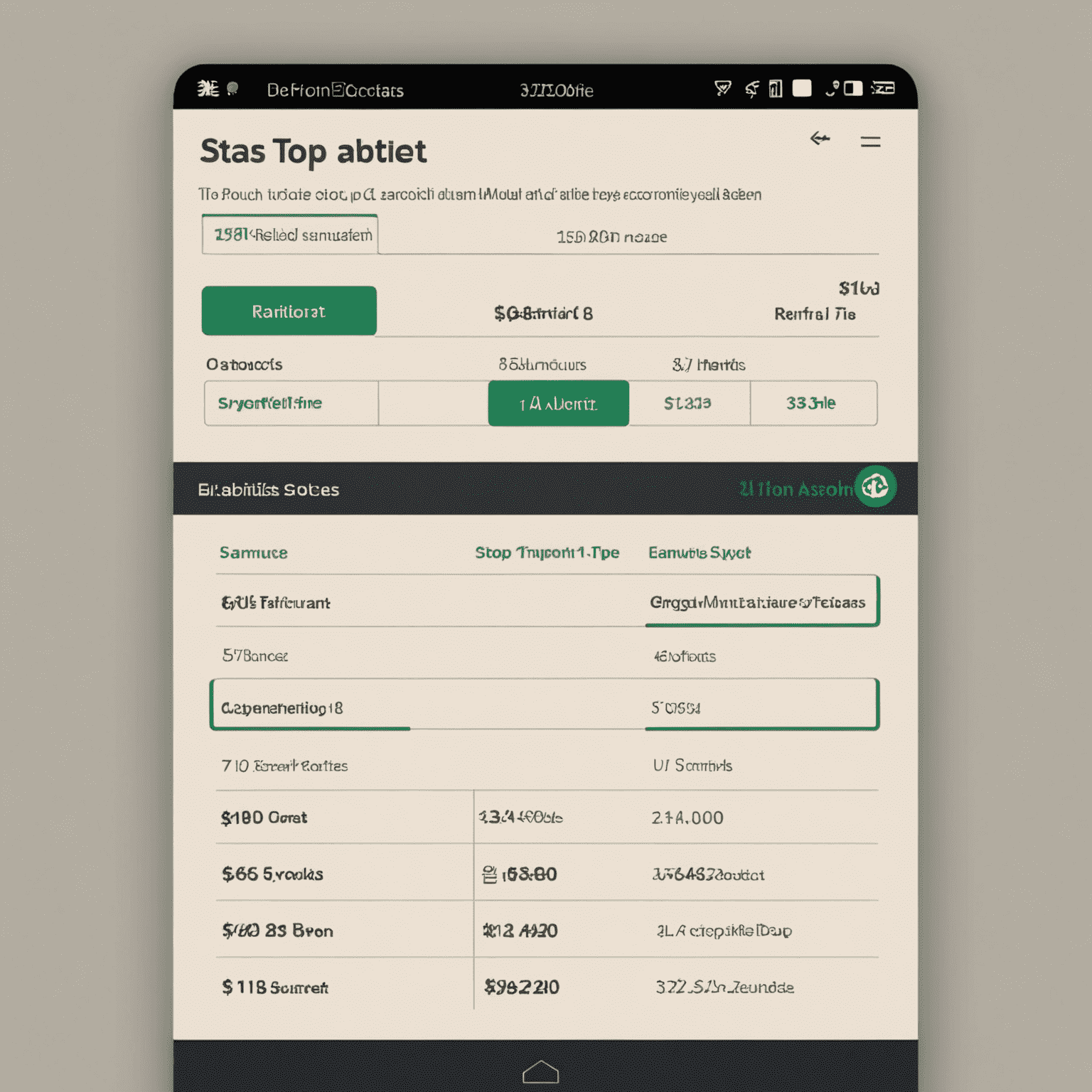
Step 5: Complete the Payment
Choose your preferred payment method, such as a credit card, e-wallet, or online banking. Enter the required payment information and confirm the transaction. You will receive a confirmation message once the top-up is successful.
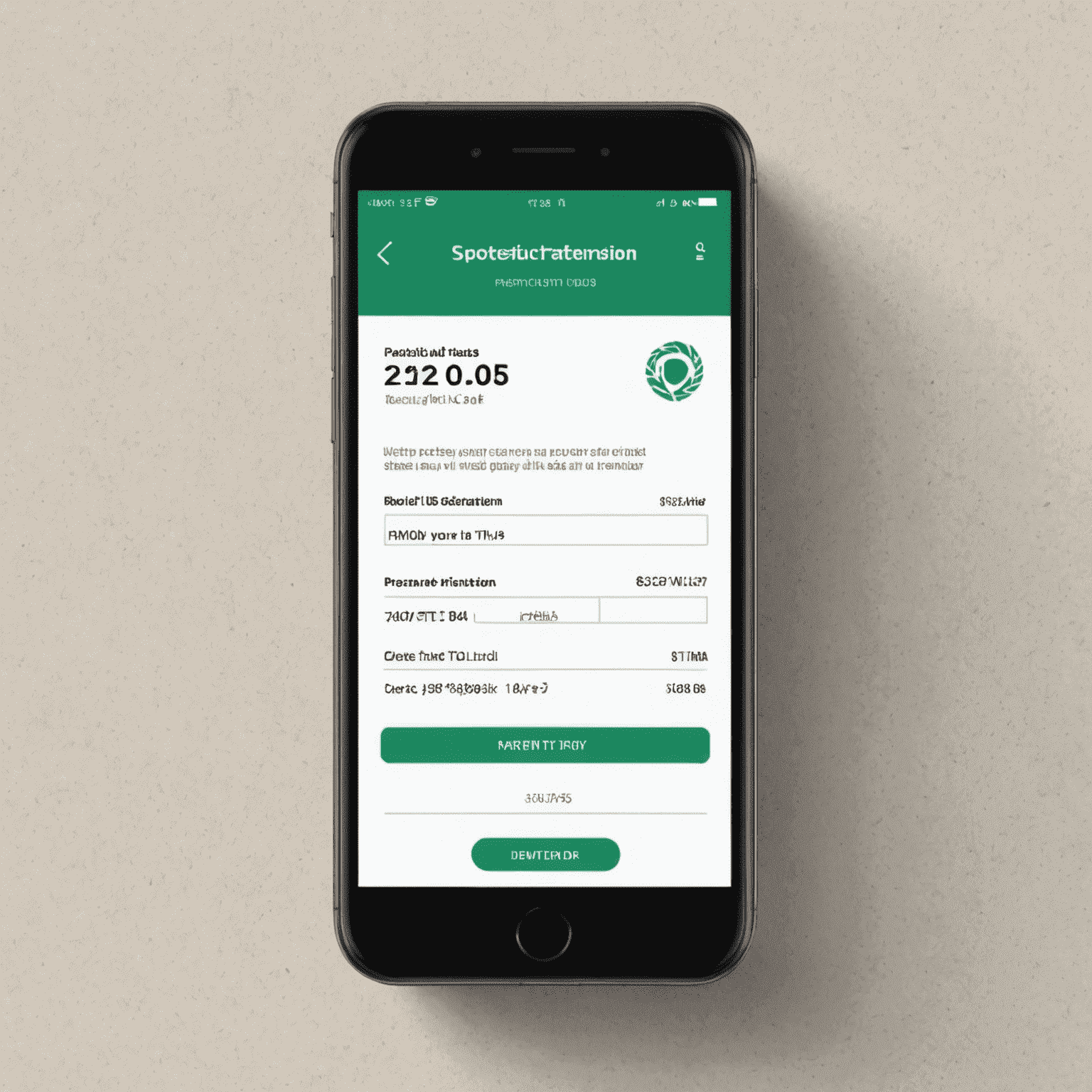
By following these simple steps, you can easily recharge your RTA transport card online, saving you time and effort. Enjoy the convenience of seamless public transportation in the UAE with your topped-up card.